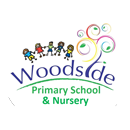Online Safety
We need to make sure we are keeping everyone in school safe. Sometimes people think a virtual world is very different to the real world. Anything that is posted online or on a phone can be seen and never goes away. Think about the sort of messages, posts and comments you make online. Would you say it in real life? If not, you should not be saying it in the digital world. In school, we learn about many ways to keep ourselves safe online through our computing lessons. Remember the SMART rules when you are using the internet.
5 Key Smart Rules from Childnet
| S | SAFE |
Keep safe by being careful no to give our personal information - such as your full name, e-mail address, passwords, phone number, home address, photos or school name - either to people you are chatting with online or by posting it online where other people can see it. |
| M | MEETING |
Meeting someone you have only been in touch with online can be dangerous. Only do so with your parents' or carers' permission and even then only when they can be present.
|
| A | ACCEPTING |
Accepting e-mails, Instant Messenger (IM) messages, or opening files, pictures or texts from people you don't know or trust can lead to problems - they may contain viruses or nasty messages! |
| R | RELIABLE |
Information you find on the internet may not be true, or someone online may be lying about who they are.
|
| T | TELL | Tell you parent, carer or trusted adult if someone or something makes you feel uncomfortable or worried, or if you or someone you know is being bullied online. |
You must NEVER share your personal information online. This includes your name, age, DOB, address, bank details, where you go to school or anything else that can identify you to people you do not know. You wouldn’t tell strangers this in real-life and it is the same online!
Why not create a nickname to use online? Make sure you use string passwords using letters, numbers and symbols. NEVER share your password with anyone else. They help to keep you and your work safe.
Make sure you never accept requests from people you do not know. Keep your personal information private!
If in doubt, tell a grown up and remember if you ever feel unsafe online, you can use the CEOPs button to make a report. You can find it, and other information, on the Think You Know website:
Here are some other websites that will help you to keep safe online. Have a go at some of the games and watch the videos. They are great fun!
Children can access the following sites directly if they need to report concerns about online issues and do not want to speak to a member of school staff:
CHILD HELP
Remove a nude image shared online
Report Harmful content - CHILD help
https://reportharmfulcontent.com/child/
https://reportharmfulcontent.com/advice/under-13-now-what/
Further Online Safety guidance for parents can be found on these websites:
Adults needing to report serious issues regarding online safety should access the following websites:
CEOP
https://www.ceop.police.uk/Safety-Centre/
Childnet and IWF
Report Harmful Content
https://reportharmfulcontent.com/